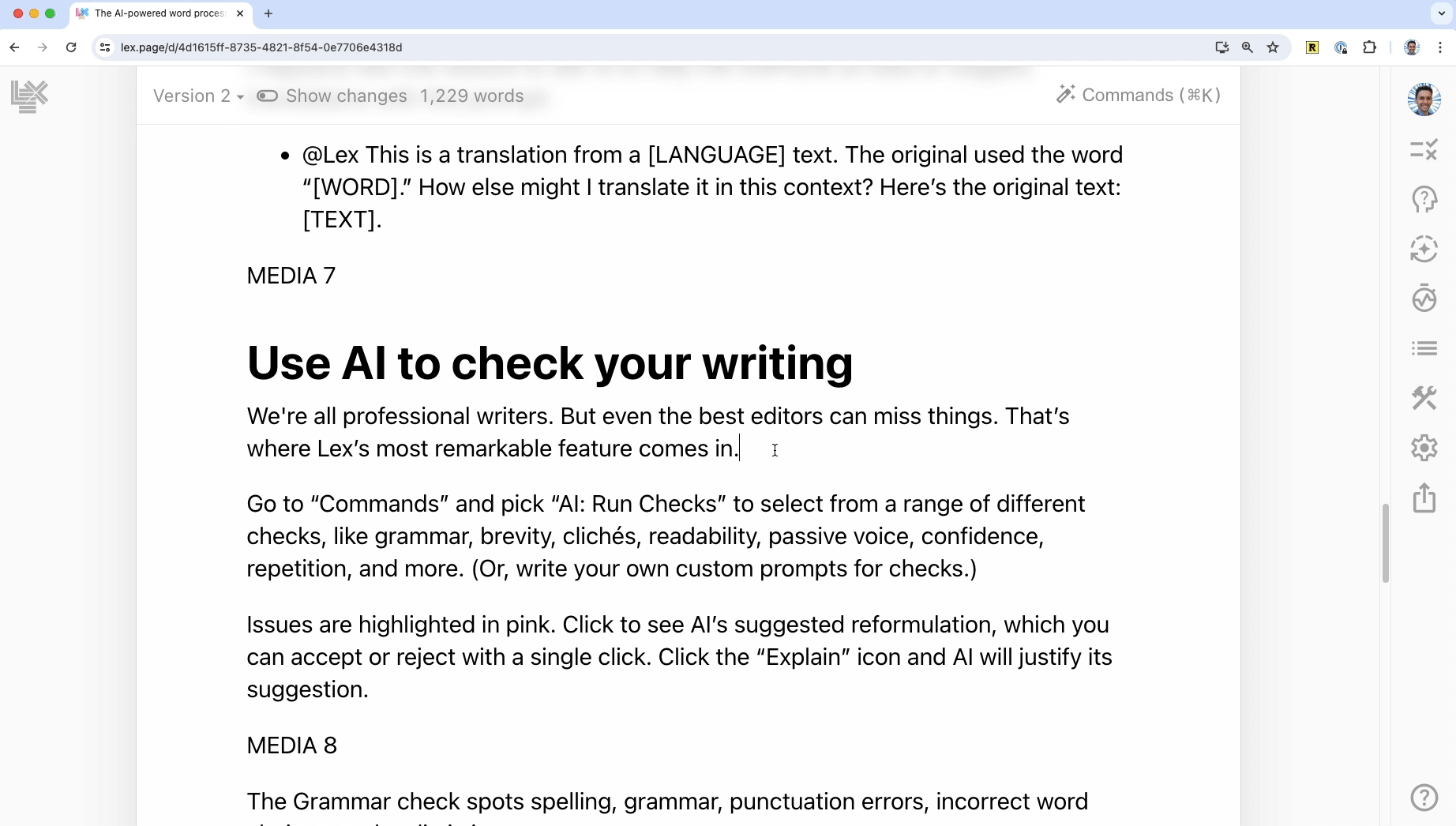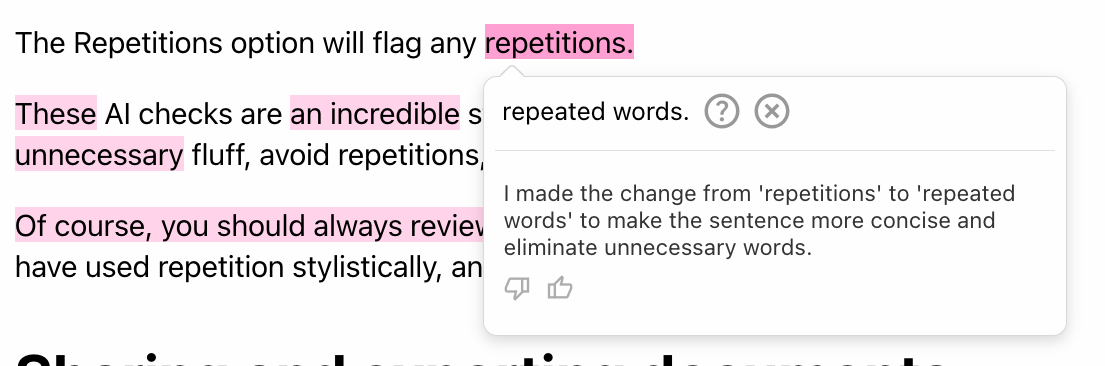This AI-powered word processor will transform your writing and editing
Imagine combining the best features in Grammarly, Google Docs, and ChatGPT into one word processor.
That’s Lex.page.
In this article, we’ll explore how you can overcome writer's block and use Lex’s AI capabilities to craft and polish texts.
About Lex.page
Lex.page is a unique online word processor that brings together a clean interface, easy collaboration, nifty shortcuts, and AI-powered writing and editing.
Since its release in October 2022, the tool has raised significant seed funding, allowing it to incorporate innovative AI features, including its “AI checks” editing assistant.
Lex currently supports English, French, German, Italian, Korean, Portuguese, and Spanish, with more languages and a track changes feature on its roadmap.
It offers a free version with access to GPT-3.5 and 30 AI checks/month. Upgrade to a Pro subscription for $145/year or $18/month for unlimited checks and premium AI engines.
Settings and privacy
Lex is the cool cat of word processors, with a streamlined visual interface, dark mode, and a fullscreen focus mode.
It also offers “focused sessions” to maintain concentration while writing or editing: Just select your goal (the number of words you’d like to write or cut) and session length, and a Pomodoro-style timer and tracker will appear in gray on the screen. You’ll see a graphic with stats after you finish your session.
Use Lex’s focused sessions to set writing targets, edit efficiently, and stay productive
Tired of memorizing dozens of shortcuts? With Lex, you only need one: Ctrl+K (Windows) or Command+K (Mac) pulls up a searchable menu of commands next to your cursor.
(Standard formatting and keyboard shortcuts work in Lex, too.)
Another neat toggle lets you “Show AI-written text,” which appears in blue.
A toggle feature lets you see what part of your text was written by AI
Want to see your document history? Create a “version” to take a snapshot of the text (and all comments) at any time. This makes sharing a document and acting on feedback easy.
Lex offers several language models. The free version includes GPT 3.5, Mistral 7B, Mixtral 8×22b, Llama 3 70b, and Claude Instant and Haiku, while the Pro version unlocks ChatGPT 4, 4-turbo and 4o, Claude 2.0, 2.1, 3 Sonnet and 3 Opus. You can also change the document language and provide custom instructions (what you’re writing, intended audience and goal) under Settings.
You own the copyright to your writing, which is never used to train AI, since Lex taps into enterprise APIs. As the company notes, “…these privacy protections are stronger for Lex as an enterprise customer than they are for you as a consumer user. Lex literally pays for this additional privacy on your behalf.”
(Check out my blog post on confidentiality for translators and interpreters in the AI era for more on protecting client data.)
A word of caution: While AI can generate ideas and polish texts, its suggestions are often imperfect. Use AI as a starting point, not an endpoint.
Overcome writer’s block
When you create a new document, you can either start writing or have AI generate a first draft, outline, or list of topics.
A set of guided instructions asks what you’re writing, your intended audience, and goal. You can also add custom prompts or pick from various project types, including marketing, communications, customer support, articles, and tons more.
Struggling with writer’s block? Lex AI provides instant inspiration and editing support
If you prefer to write on your own but get stuck, use the +++ shortcut. AI will build on the previous text to write the next paragraph.
The ‘Ask Lex’ AI assistant helps refine drafts, suggest improvements, and builds on your content
Struggling to come up with a title? Pick “title ideas,” and Lex will suggest 5 engaging titles based on your document.
Ask Lex to generate title ideas for you!
Ask Lex about your document
Pull up the “Ask Lex” feature to open a sidebar with a built-in AI assistant. Choosefrom 5 pre-loaded prompts to “get feedback on your draft,” “get feedback on your article idea,” “sharpen your introduction,” “identify weak arguments,” or “overcome writer’s block.”
Use Lex’s AI-powered assistant to get feedback on your draft, improve structure, and refine arguments effortlessly
I’ve found Lex does an excellent job of identifying gaps in my writing and suggesting ways to improve weak arguments.
You can also use the sidebar to ask questions. For example, you might ask Lex to suggest an alternate title, identify the weakest section, or adjust register or tone.
Like all iterative AI tools, you can dig deeper with follow-up questions. Plus, your entire chat history is saved in your document: Click the “Previous chats” icon to go back to a prior conversation.
Rephrase text
Want to rephrase a sentence or clause? Lex streamlines the process. Instead of copying your text into another AI tool, simply select it and click “Rewrite.”
Even better, select the text and click “Ask Lex.” A comment box will open. Then, type your question about the selection for AI-generated suggestions. (Here too, you can also ask follow-up questions.)
I regularly use this feature to ask AI to help me fine-tune an idea or suggest translations with this prompt:
@Lex This is a translation from a [LANGUAGE] text. The original used the word “[WORD].” How else might I translate it in this context? Here’s the original text: [TEXT].
Lex’s AI-powered assistant helps with translations and synonym suggestions to enhance writing clarity and precision.
Use AI to check your writing
Even the best professional writers and editors can miss things. That’s where Lex’s most remarkable feature comes in.
Go to “Commands” and pick “AI: Run Checks” to select from a range of different checks, like grammar, brevity, clichés, readability, passive voice, confidence, repetition, and more. (Or, write your own custom prompts for checks.)
Potential issues are highlighted in pink. Click the text to see AI’s suggested reformulation, which you can accept or reject with a single click. Click the “Explain” icon and AI will justify its suggestion.
Lex’s AI-powered writing check tool analyzes grammar, brevity, readability, and style to enhance writing quality.
The Grammar check spots spelling, grammar, and punctuation errors, incorrect word choices, and stylistic issues.
Lex’s AI-powered grammar and spell check spots spelling and grammatical issues and suggests stylistic enhancements to improve writing
The Brevity check suggests ways to shorten your text.
Lex’s AI-powered brevity check offers suggestions to shorten your text while preserving meaning
The Cliches option identifies potential clichés, while the Readability option offers suggestions to break up long sentences and rephrase convoluted ideas.
Lex’s AI-powered tool identifies potential clichés and improves readability
Use the Passive Voice option to identify passive voice, or the Repetitions option to flag repeated words.
Lex.page also offers features to avoid the use of passive voice and repetitions
These AI checks are a great starting point and have helped me cut fluff, avoid repetitions, clarify ideas, and polish my writing.
Of course, you should always review Lex’s suggestions. For example, you may have used repetition stylistically, and you don’t want to neuter good writing!
Sharing and exporting documents
To share a document, click Share. Then copy the “View link” to send a view-only version or the “Share link” to invite a collaborator.
You can also download files in PDF, Markdown, Word, HTML, or LaTeX, or copy text in Markdown or HTML.
With Lex, effortlessly share documents via links or export files in formats like PDF, Word, and Markdown for seamless collaboration
Why Lex is my favorite writing and editing tool
Lex combines a beautiful editor with clever productivity features and a well-designed AI assistant.
And it has completely changed my writing and editing workflow.
I love how easy it is to use the AI assistant from the interface, which saves me tons of copying and pasting into another chatbot. Plus, since the context window is the entire document, Lex can generate suggestions that match your style and tone.
For me, Lex’s “AI Checks” really take the cake. I now use Lex to edit every article I write, and can polish a 1500-word article (and shave off several hundred unnecessary words) in about 30 minutes.
As with any new tool, practice makes perfect. Take Lex.page for a spin, and let me know if you like it as much as I do!