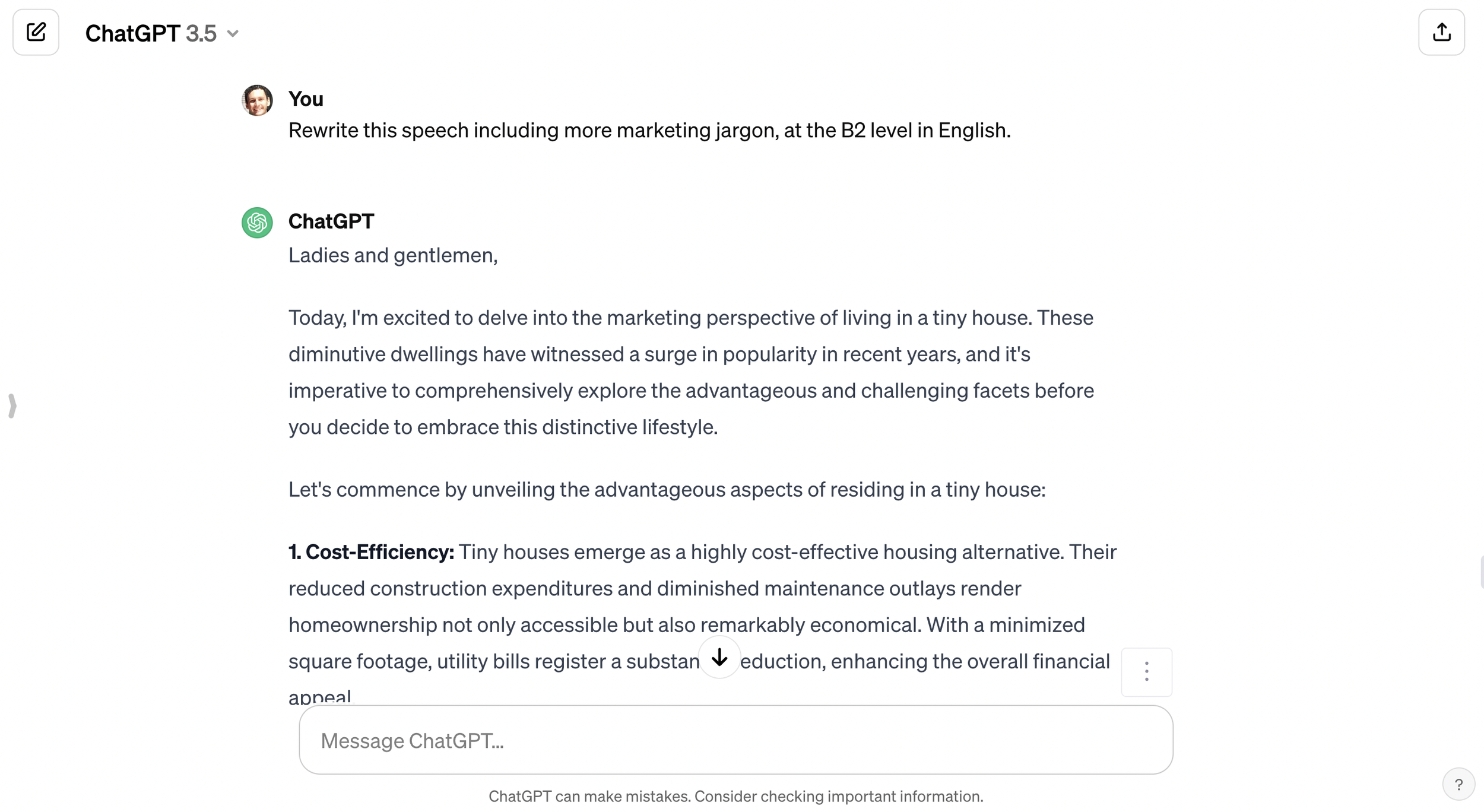How to leverage Artificial Intelligence to write interpreting practice speeches
Writing interpreting speeches can be a huge time suck. Why not let AI do the heavy lifting? 🦾
This article explores how you can get Artificial Intelligence to write speeches for a specific topic, length, style or voice and read them out to you.
How to interact with chatbots
Chatbots simulate written or spoken conversations with human users.
With their easy-to-use interface and ability to understand prompts in natural language, chatbots can help you brainstorm ideas, search for content, and draft bullet points – or entire speeches – in seconds.
When working with chatbots, make your instructions as clear as possible, specifying the speech topic, length, and tone.
Didn’t quite get the answer you wanted? Rephrase your query or ask a follow-up question. AI will look back at your conversation and tweak its responses based on your feedback.
Most of the ideas I share in this article work with any chatbot, like ChatGPT, Gemini or Copilot. For the demos, we’ll use the free version of ChatGPT, which works well unless you need AI to write about current affairs or analyze long documents. (More on that later.)
Get ChatGPT to write interpreting speeches
Here are some of my favorite ways to get ChatGPT to fire off practice speeches in seconds.
Ask AI for key terms
I know you’re tempted to dive right in and ask AI to write a speech.
But before we do so, let’s set the stage by exploring terms that speech might use.
For example, ask ChatGPT:
What are some key terms I should know about [topic] in [language]?
Make a list of vocab for a speech about [topic]
Remember: You can ask your question in any language, or ask your question in one language and tell AI to answer in another.
Use AI to generate key terms before writing an interpreting practice speech.
Brainstorm bullet points
Similarly, AI can brainstorm a list of bullet points or outline a speech – a huge time-saver if you’re delivering a speech off-the-cuff.
For the best results, specify the type of speech you’d like outlined – like “Pros and cons,” “Top 5 reasons…,” “Before and after,” “TED talk,” etc.
Try this prompt:
Write bullet points for a [type of speech] speech about [topic].
ChatGPT can assist in creating structured speech bullet points in seconds.
Write a speech from terms or bullet points
Once you’ve brainstormed your terms, bullet points, or outline, simply ask:
Turn this [outline/list of keywords/bullet points] into a [word count]-word speech in [Language].
Use AI to generate a complete speech from an outline or key terms.
Regenerate speeches
Not thrilled by the output? Click “Regenerate” for new results.
Alternatively, go back to your last prompt, click the pencil, edit your text, hit Save and submit.
Adapt speech length
Need your speech longer or shorter? Just ask.
Try prompts like:
Make this speech [shorter/longer].
Make this speech __% [shorter/longer].
Pro tip: Get AI to shorten or add to sections of the speech, i.e.:
Add a humorous anecdote to the introduction.
Shorten the pros and cons section.
Rewrite the conclusion by concisely summarizing the reasons to ____.
ChatGPT can make your speech longer or shorter in seconds.
Adapt the structure
If you want your speech to follow a specific structure, ask away!
Try prompts like:
Write a speech with an introduction, three supporting paragraphs, and a conclusion about [topic].
Write a speech about the pros and cons of [topic]. Include an introduction, one paragraph with 3-5 pros, one paragraph with 3-5 cons, and a conclusion.
Write a speech telling a personal story about [the time you _____/your experience with ____]. Include numerous examples and anecdotes, and use a [tone] tone.
Adapt style to the audience
AI can quickly adapt a speech to a different audience or reading level.
Try prompts like:
Rewrite this speech for an audience of [profession].
Rewrite this speech as if the speaker were a [profession].
Rewrite this speech including [more/less] [technical/marketing, etc.] jargon.
Rewrite this speech at a [level of schooling, i.e. 10th-grade] reading level.
Rewrite this speech in [level according to the Common European Framework of Reference for Languages, i.e. B2] [language].
Change the tone
Tone a bit too cold or formal? Try prompts like:
“Make the speech more [conversational / friendly / anecdotal / academic / formal / scientific / professional].
ChatGPT quickly adapts your speech’s tone to fit different audiences and contexts.
Add specific challenges
Speeches are often peppered with challenges: Numbers, metaphors, idioms, slang, vague or dense speeches, circular thinking, missing links, quotations, proverbs, jokes, and anecdotes. (And more!)
Want to focus on some of those challenges?
Tell AI to include them in the speeches it writes:
Include many numbers and idioms.
Start the speech with an anecdote, and sprinkle additional anecdotes and asides through the speech.
Add complexity to your AI-generated practice speeches with numbers, jokes, and idioms.
Rewrite the speech in another language
Looking to practice with another language? Ask AI to:
Rewrite the speech in [language].
One note: Translated speeches often sound less natural than speeches generated in a given language. For more authentic speeches, start from scratch, rather than translating.
AI can rewrite speeches in multiple languages for language practice.
Write full speeches using a single prompt
So far, we’ve explored how you can tweak speeches by asking follow-up questions.
But once you get the hang of using AI for speechwriting, you can generate speeches from a single prompt.
Consider indicating topic, tone, language, length, style, audience, register, voice, and speech type.
For example:
Act as a [profession]. Write a __-word [tone/register/style] speech in [language] about [topic] for an audience of [audience]. Write at a [level] reading level. Include [specific examples you want AI to include].
AI can generate a full speech with just one well-structured prompt.
Streamline speechwriting with a Custom GPT
If you have a paid ChatGPT subscription, you can also create your own speechwriting chatbot using custom GPTs.
For example, my Speech Writer Bot asks questions about topic, audience, purpose, length, tone, specific challenges, difficulty level, and target language, then generates a speech and gives you a list of key terms from it. (And it took under 10 minutes to create!)
Use a custom GPT chatbot to automate and refine your speechwriting process.
If you have a paid ChatGPT subscription, you can try it out.
Write speeches about current affairs with Copilot
Because the free version of ChatGPT is not connected to the internet, it tends to write faster. But as a result, it isn’t ideal for discussing current affairs or accessing web-based content.
For that, try Microsoft’s Copilot.
Head to bing.com and pick “Chat.”
Use one of the prompts above, but ask about current affairs. Copilot will search the net and look at articles when drafting its response.
Need a speech on current affairs? Try Microsoft Copilot for real-time insights.
Come across a web page or article you like? Ask Copilot to write a speech based on it:
Write a __-word [tone/register/style] speech in [language] for an audience of [audience] based on the contents of [URL].
How to use your AI-written speeches
Now that AI has written your speeches, it’s time to use them for interpreting practice!
Still a beginner? Read through the speech and identify key terms and challenging idioms. Brainstorm synonyms, look for difficulties, and consider how you’d overcome them.
Working on your notes? Try turning bullet points into symbols, taking notes from a written speech, or sight translating it.
Training with a colleague? One person could read out the speech or improvise a speech based on the bullet points AI provided, and the other could interpret it.
Practicing on your own? Get AI to read the speech to you, and interpret while recording yourself. (Learn more about my favorite recording tools in this blog post.)
The next frontier: Text to speech with AI-generated speeches
Wouldn’t it be great if AI would actually read out the speeches it writes? Here are three of my favorite options.
Google Gemini
Text-to-speech is built into the Google Gemini interface. Ask Gemini to write a speech, then click the Play button in the right-hand corner above its response to have Gemini read it out.
Click the button again to pause the speech.
Unfortunately, it is not possible to change voices or adjust the reading speed.
Check out this video to see a demo of Google Gemini’s text-to-speech.
Chat with ChatGPT in the mobile app
In September 2023, ChatGPT added voice conversations to its mobile app. And the quality is impressive.
I’ll let this demo speak for itself:
The downside: The app will only read to you if you start a voice conversation with it, and there doesn’t appear to be a way to get it to read out a response it has written or change reading speed.
NaturalReader extension for Google Chrome
NaturalReader has been producing text synthesis software for over two decades and offers numerous text-to-speech apps and products.
Their Chrome extension is the most flexible, highest quality text-to-speech option I’ve found for interpreting practice. Activate it, and a Play button appears alongside any text ChatGPT generates on Chrome. Click Play to hear some of the most natural speech synthesis on the market.
Click the NaturalReader icon in the address bar to adjust numerous settings, including language, voice, and reading speed, one of my favorite options for interpreting practice.
The NaturalReader extension supports 20+ languages and language variants and over 100 voices. Test it out for a few minutes per day with the free subscription, or upgrade for more access.
Check out this demo to hear the NaturalReader extension in action.
Confidentiality and hallucinations
If you’re using AI for translation or interpreting, always use caution before sharing confidential information. (For an overview, see my blog post on Confidentiality for translators and interpreters in the age of AI).
Luckily, practice speeches rarely include confidential information.
However, bear in mind that AI can hallucinate or provide nonsensical answers. Always use your human brain to analyze its answers. And if you’re unsure whether AI is using the source language correctly, why not ask a native speaker about the speeches it generates?
Which AI should I use for speechwriting?
Three AI chatbots currently dominate the market: ChatGPT, Google Gemini, and Microsoft’s Copilot (formerly known as Bing Chat). Each offers powerful tools for generating high-quality content and streamlining the speech-writing process. So which should you use?
OpenAI’s ChatGPT offers a generous free tier, ChatGPT-3.5, which writes remarkably well in numerous languages. The mobile app produces pleasant-sounding audio; in my opinion, it’s currently the best free option for getting AI to read speeches out loud. Plus, custom GPTs (available with a paid ChatGPT subscription) may help streamline the speechwriting process. However, the free version of ChatGPT can’t surf the internet or analyze long documents; pick a different chatbot for writing speeches about current affairs or from long reference documents.
Like ChatGPT, Gemini writes remarkably well. With built-in search, multiple speech drafts for you to choose from, and decent text-to-speech, it will read out loud to you without any plugins or extensions from your phone or computer.
Finally, when paired with the Edge browser, Copilot offers numerous options to access up-to-date content and gather relevant information from lengthy documents. (Learn more about these prompts in my blog post, Eleven ways to boost your translation and interpreting with Bing AI).
So which chatbot should you use for speechwriting? Why not test them all? 😉