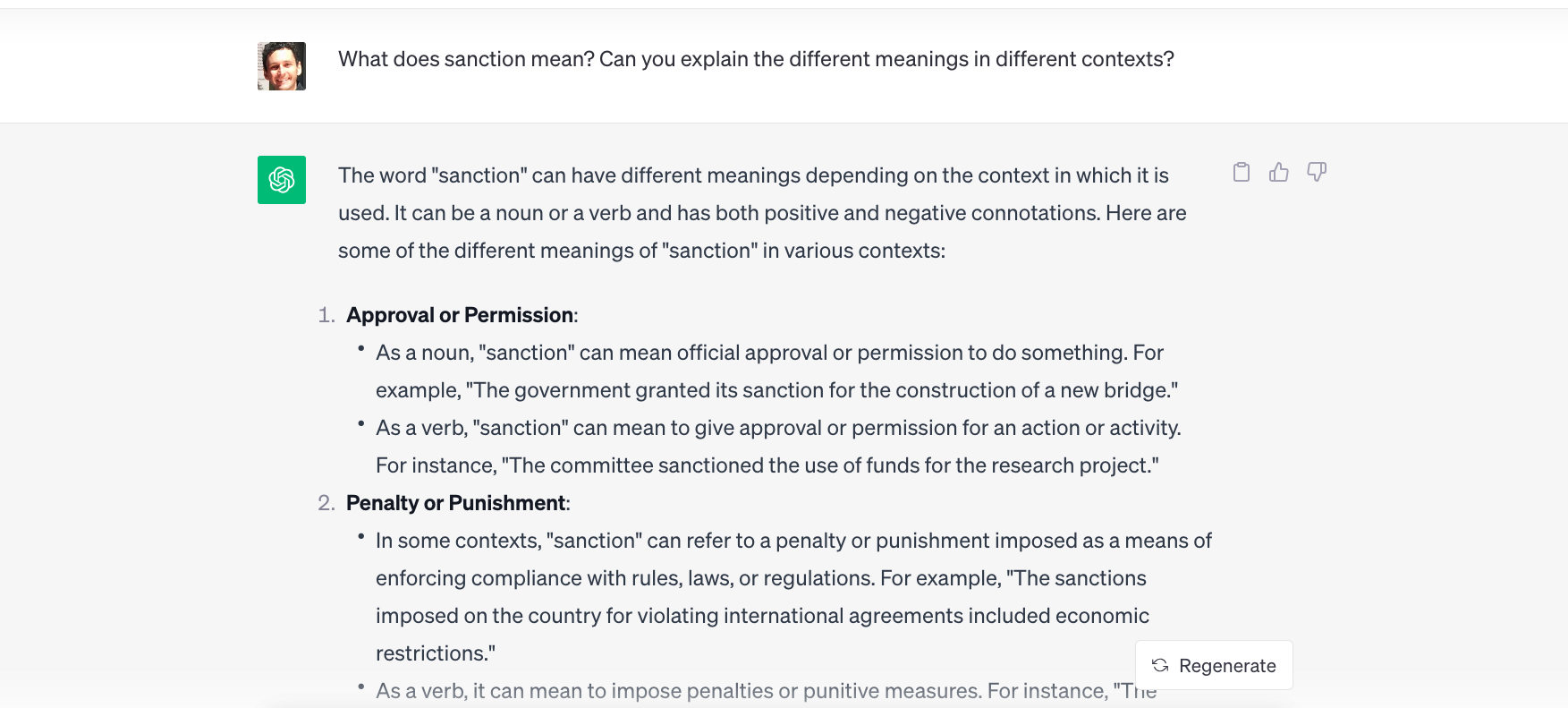8 ways to power up your vocabulary with ChatGPT
Ever struggle to put your finger on the perfect word?
Looking for synonyms or idioms to weave into your translation or interpretation?
In this article, I’ll explore eight different ways to research definitions, synonyms, and collocations and power up your vocabulary for your next assignment using ChatGPT.
Chatbots: A revolution for artificial intelligence
Artificial Intelligence has been improving for decades – look no further than the famous cases of AI beating world-renowned chess and Jeopardy champions.
AI also underpins sentence completion and paraphrasing tools as well as speech recognition tools for interpreters. (See my articles on The best multilingual AI-powered writing and editing tools and speech recognition with Cymo Note to learn more.)
But for the general public, the real AI revolution came with chatbots like ChatGPT, which are easy to use and respond flawlessly in dozens of languages.
These tools are built on massive datasets; ChatGPT’s large language model (LLM) boasts a staggering 570+ gigabytes of text collected from the internet in multiple languages. They harness sophisticated linguistic tools called transformers to break down how words are used and analyze huge chunks of text, rather than individual words or phrases. (See this Financial Times article for an excellent explanation of how transformers work.)
As a result, chatbots like ChatGPT can understand intricate language structures, offer synonyms and definitions, and rewrite texts in specific styles – a powerhouse for enhancing your vocabulary and writing.
Developed by OpenAI, ChatGPT offers both free and paid plans. The free tier grants you access to the GPT-3.5 model, while the $20/month paid option unlocks plugins and GPT-4.0’s more sophisticated language processing models.
All the examples in this article work with the free version of ChatGPT, although you may get better results with ChatGPT-4.
A few words of caution
ChatGPT's training data runs through September 2021, which means it lacks knowledge of current events – unlike tools like Google Gemini or Bing, which were designed to search the internet. If you have the paid plan, the “Browse with Bing” plugin lets you search the internet.
(See my article on How to use AI-powered search in Google Gemini for translation and interpreting.)
Like other AI tools, ChatGPT occasionally hallucinates. Always cross-reference ChatGPT’s answers with external sources to ensure accuracy, and use your human brain to fact-check the information it gives you and improve the texts it writes.
Finally, as I argue in Confidentiality for translators and interpreters in the age of AI, data sent over the internet is never truly safe.
However, there is good news. As of April 2023, ChatGPT allows you to disable chat history, which means your data will not be used for training its model. And since vocabulary isn’t generally confidential, you can use ChatGPT for the 8 vocabulary power-ups in this article. But to keep data as safe as possible, I recommend that you disable chat history and always anonymize or remove any confidential information when working with ChatGPT.
Now, let’s dive into my favorite ways to power up your vocabulary using ChatGPT.
Define words
Come across an unfamiliar word? Ask ChatGPT to define it in any language.
Just type your question into the chat box at the bottom of the page, hit Enter, and ChatGPT will give you a definition.
ChatGPT provides different answers depending on how you phrase the question, and will also respond to the same question with slight variations every time. To see an alternative response, just hit “Regenerate.” You can also ask ChatGPT to simplify, shorten, lengthen or rephrase its answer.
Sample prompts:
What does [word] mean?
What does [word] mean in [language]?
Define [word].
Define [word] in simple English.
Remember: Always do a “sanity check.” ChatGPT may offer plausible-sounding answers that aren’t 100% accurate. For example, I asked it to define a “porte blindée à trois points,” and it translated this as a “three-point security door.” A quick internet search for “three locks” and “security door” revealed that this is more frequently called a “triple-locking security door.”
Ask ChatGPT to define words in any language to expand your vocabulary.
Understand how words are used in specific contexts
Meaning often depends on context.
To understand a specific meaning, try asking ChatGPT:
What does [word] mean in [context]?
What does [word] mean? Can you explain the meaning in different contexts?
You can also use the “Act as” hack to get ChatGPT to respond in a specific voice. Ask it to respond as a “highly educated [topic] expert” for more complex responses or a “language tutor” for easy-to-understand explanations.
Sample prompts:
Act as a highly-educated [topic] expert. What does [word] mean?
Act as a language tutor. I’m going to give you new words I’m learning to increase my vocabulary. For each new word, I’ll give you context. You have to write the meaning of the word, provide three examples of how to use the word and explain the meaning in the given context.
[Word]
[Sample sentence] (Source: The PyCoach)
ChatGPT helps you grasp how word meanings change depending on usage and context.
Understand regional uses
Want to understand how a word is used in a regional variation, like American English, Brazilian Portuguese, or Colombian Spanish. Just ask:
What does [word] mean in [language variant]?
You can also ask ChatGPT to list vocabulary that differs across language variants:
Can you give me a list of [topic]-related vocabulary that is different in [language variant 1] and [language variant 2]?
Ask ChatGPT how a word is used in different regional language variations, like American and British English.
Use ChatGPT as a reverse dictionary
Unsure of a word? Describe it and ask ChatGPT what it’s called.
If you don’t immediately get the answer you’re looking for, ask follow-up questions to narrow down the results. ChatGPT works iteratively, which means it looks back at the earlier parts of your conversation to provide answers. (No need to type the same context or prompt over and over!)
Use ChatGPT as a reverse dictionary—describe a word and let AI find the correct term for you.
Research collocations
Nailing down the perfect expression when translating or writing can be tricky. And using the same phrases over and over while interpreting can bore your listeners.
Good news: ChatGPT excels at finding collocations, and can provide examples of how these phrases are used.
Try prompts like:
What are [5] verbs used before the word [word]?
What are [5] adjectives used with [word]? Provide examples.
ChatGPT provides real-world examples of collocations to enhance fluency and expression.
Find synonyms
ChatGPT is also a powerful multilingual thesaurus.
Although you can ask for synonyms for a specific word, you’ll likely get better results by providing the context.
Try prompts like:
What are 10 synonyms for [word]?
What are 10 synonyms for [word] in the context of [context]?
I don’t like the word “[word]” in this sentence. Can you give me some synonyms, please?
[Sentence with the word you’d like to replace.]
Get richer word choices by asking ChatGPT for synonyms based on specific contexts.
Narrow down synonyms with metaphors
Even better, ChatGPT can offer synonyms that play on specific metaphors or idioms. Want to bring in sport metaphors for your next football translation or electricity metaphors when interpreting for a tech company? Just ask ChatGPT.
Sample prompts:
What are 10 synonyms for [word] that incorporate [topic] metaphors?
I don’t like the word “[word]” in this sentence. Please give me some synonyms with [topic] metaphors.
[Sentence with the word you’d like to replace.]
Need sports or tech-related metaphors? Ask ChatGPT for synonyms tailored to your industry.
Get a translation for a specific context
In addition to providing definitions based on context, ChatGPT can provide context-based translations.
Our colleague Steve Bammel came up with this handy prompt to do just that:
Here is context for a word or phrase I am trying to translate: [ENTIRE SOURCE SEGMENT/PARAGRAPH THAT INCLUDES THE WORD OR PHRASE]
Given this context, give me several [SOURCE LANGUAGE] sentences using the word [WORD]. At the end of each sentence, put the best translation of ONLY that word in [TARGET LANGUAGE] in brackets.
Use ChatGPT to get translations that fit the exact context of your sentence.
My number one rule: Use ChatGPT for inspiration
As we’ve seen, ChatGPT’s huge linguistic dataset allows it to provide high-quality definitions, synonyms, and collocations that can boost your vocabulary.
But no matter how convincingly it writes, ChatGPT is just a machine.
Use ChatGPT as a starting point or a source of inspiration, but always review the output. Otherwise, your writing may sound just like everybody else’s. 😉