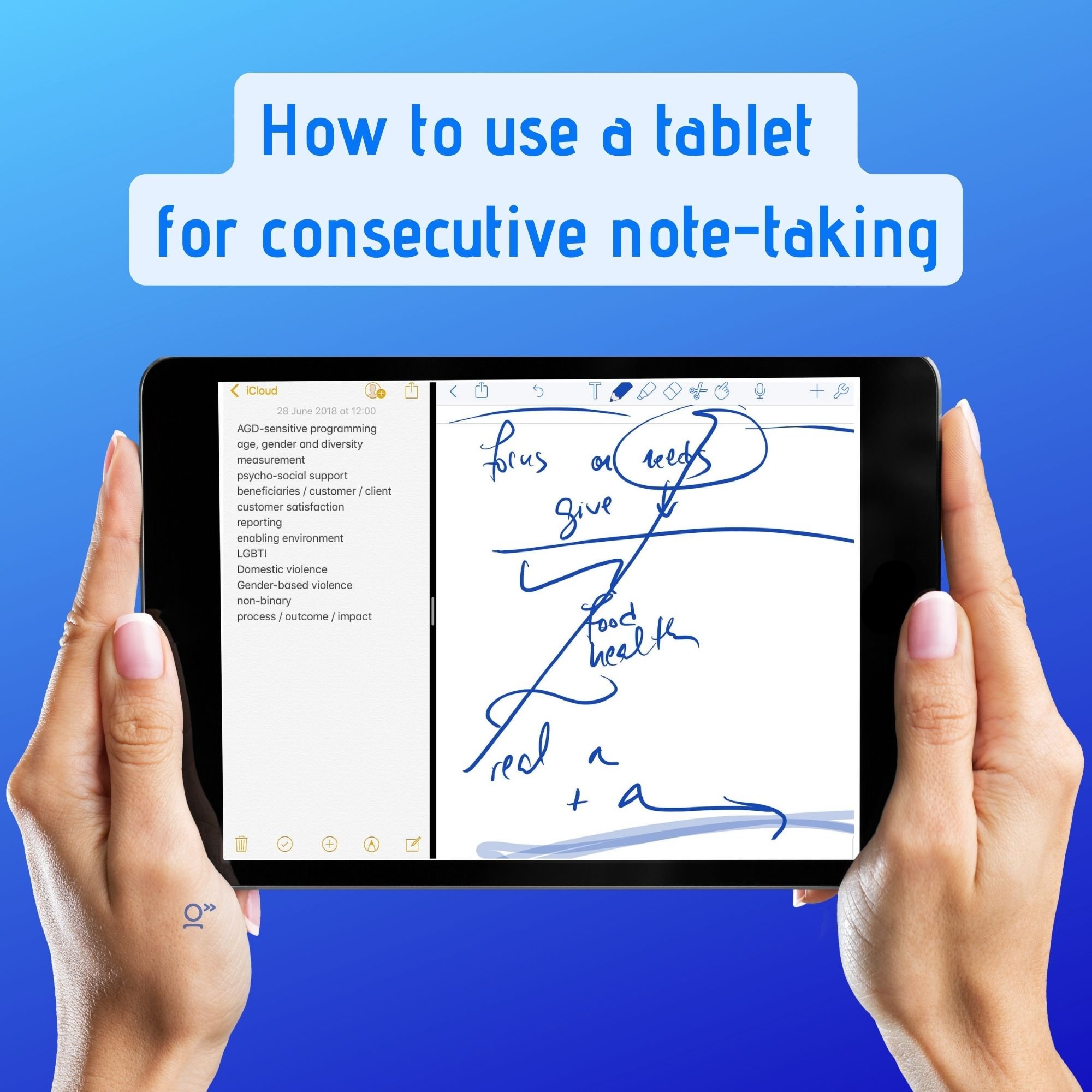AI Chatbots: Which Are Best for Language Professionals in 2025?
ChatGPT, Copilot, Gemini… Ever wonder which AI chatbot is best for language professionals?
I have – and I’ve spent the last few years exploring their differences, similarities, and which tasks they’re best suited for. 🤓
In this article, I’ll provide an overview of the leading chatbots – along with use cases, pros and cons – to help you choose the right one for you!
AI-powered voices: A game-changer for productivity and language learning
AI voices are becoming more and more realistic. What do they mean for translation and interpreting? Will they replace us? (TL;DR: No.😉)
AI voices can enhance proofreading, preparation, language learning, and interpreting practice. In this article, I’ll show you how – and share the best free and paid tools to help you find what works for you.
Harness AI for Faster, Smarter Web Searches: Time-Saving Tips & Tools
Boost your search efficiency with AI-powered techniques! Discover advanced search operators, tools for translators, and time-saving tips for smarter web searches.
Digitize docs on the go with free apps
Translators and interpreters often face mountains of notes, glossaries, receipts, and contracts. But you don’t have to drown in piles of paper!
In this article, we’ll explore free apps to scan documents using your phone or tablet, edit and save your scans – as well as the free optical character recognition (OCR) built into a tool you may use every day.
Get ChatGPT to write your emails
Answering emails...the bane of our existence. 🤯
How about a little help from our friend ChatGPT? 😉
Whether you're a translator, interpreter, or simply someone who gets a lot of emails, these tips and tricks will help you save time, improve productivity, and write better.
Let’s dive in!
Make Invoicing and Project Management A Breeze with LSP.expert
Everyone loves getting paid.
But…invoicing and tracking expenses can be a drag!
While a range of invoicing tools like FreshBooks or Xero are available on the market, they’re not ideal for language professionals. Want to bill by the word, charge different rates based on language or subject, and easily track rates, income and expenses for each client – all from a single program?
Enter LSP.expert, a web-based tool designed by and for translators to seamlessly manage projects, quotes, invoices and more!
11 ways to boost your translation and interpreting with Copilot
Imagine combining a chatbot, web search, and the ability to analyze websites and documents with AI.
That’s Copilot.
And it’s quickly becoming one of my favorite tools to boost my translation and interpreting.
8 ways to power up your vocabulary with ChatGPT
Ever struggle to put your finger on the perfect word?
Looking for synonyms or idioms to weave into your translation or interpretation?
In this article, I’ll explore eight different ways to research definitions, synonyms, and collocations and power up your vocabulary for your next assignment using ChatGPT.
Stop using Word and Excel for interpreting glossaries
Let’s face it. Word and Excel aren’t the best places to store interpreting glossaries.
In this article, I’d like to delve into the reasons I strongly recommend terminology management tools designed for interpreters, like Interpreters’ Help, InterpretBank or interplex.
How to extract terminology in just a few clicks using Interpreters’ Help
Automatic terminology extraction is all the rage.
But there are still good reasons to extract terms manually.
With most tools, this either requires a ton of copying and pasting or some post-processing. But Interpreters’ Help makes this hassle-free!
Cómo tomar notas de consecutiva en una tableta
¿Cómo podemos aprovechar una tableta para la toma de notas en consecutiva? ¿No sabemos bien cómo usar una libreta digital? Si alguna vez te has preguntado eso, ¡no dudes en leerte este artículo!
How to digitize your paper glossaries
Do you have tons of paper notes and glossaries floating around after your interpreting assignments?
Perhaps you've jotted down key terms you want to remember, or a colleague has given you a photocopy of their precious word list.
Instead of keeping those paper glossaries in a drawer somewhere or throwing them out, wouldn't it be great to hang on to all that valuable knowledge?
In this blog post, I’ll share tips to help you make the most of your paper glossaries. 🤩
Tech-savvy tools to tame your email monster
Email can be the bane of our existence. Like there’s a monster in your inbox that keeps you from getting actual work done!
I designed the Tame your email monster challenge for the techforword insiders community to help fellow professionals like you tackle the overwhelm and develop strategies and habits for efficient email management.
Which iPad is best for interpreting? (2022 review)
In previous articles, I’ve touched on why we love tablets for interpreting and how to use a tablet for consecutive interpreting.
In this article, I’ll answer a question that pops up among techforword fans and insiders ... at least once a month. 😅
How to use a tablet for consecutive note-taking
Unsure about using a tablet as a digital notepad for interpreting? Wondering how to take notes on your tablet or take it to the next level with multitasking? Looking for the best consecutive note-taking app?
This article will show you how to use a tablet for consecutive note-taking.
Why we love tablets for interpreting
We've been huge proponents of tablets for interpreting for over a decade. And when the first tablets came out, we wondered how this new technology could be used for interpreting -- we're curious about everything, like all interpreters!
So we started poking around and discovered countless reasons why tablets make great interpreting companions.
In this article, we share some of our favorite ways to use tablets for preparation, consecutive interpreting and in the booth.
Turn your most used websites into apps
There’s an app for pretty much everything, or so they say. And it’s true that smartphones and tablets have brought us millions and millions of apps to solve nearly every problem under the sun.
But surely you use a handful of sites that don’t have an app or simply work better online. How do you make sure your go-to websites don’t get lost among all those browser tabs? How do you get them to behave more like real apps? SSBs to the rescue!