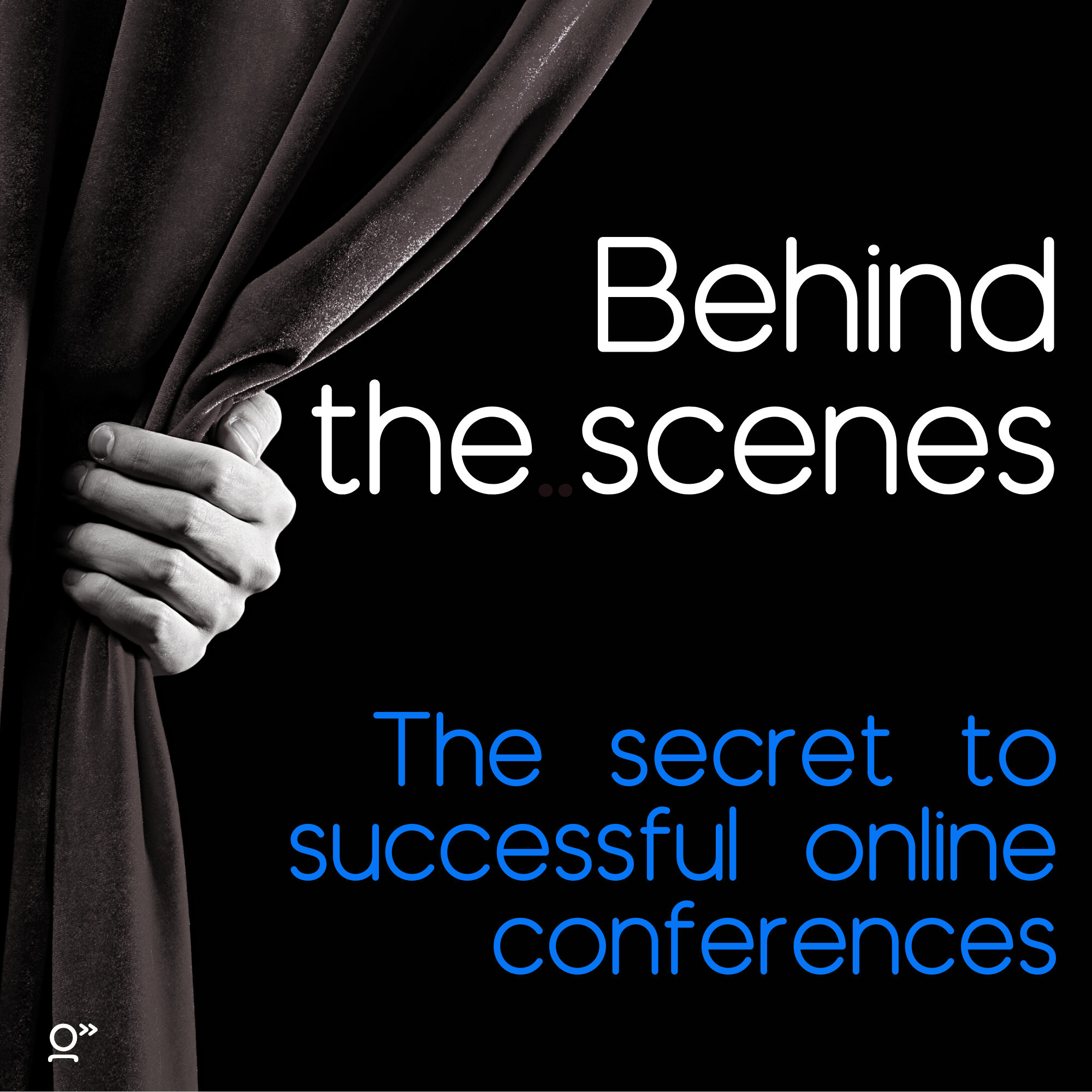Celebrate our LinkedIn challenge champions! 🏔
In 2024, I ran the fourth edition of our insiders challenge: Overhaul your LinkedIn profile in 9 easy steps.
I offered to showcase the LinkedIn profiles of everyone who completed the challenge.
The catch? They had to take action on their profile within the month.
Over 30 people participated, and it gives me great pride to present the insiders who rose to the challenge and improved their LinkedIn profiles! 💪
Announcing our LinkedIn challenge champions 2024!
Celebrate our website challenge champions! 🏔
In June 2024, I ran the second edition of the Design your website challenge.
I offered to showcase the websites of everyone who completed the challenge.
The catch? They had to build or overhaul their website within the month.
Over 50 people participated, and it gives me great pride to present the four colleagues who decided to publicly showcase their new websites! 💪
Announcing our website challenge champions 2024!
Celebrate our Brand your Business challenge champions! 🏔
In March 2024, I ran the second edition of the Brand Your Business Challenge.
I offered to showcase the branding of everyone who completed the challenge. And to improve your brands even more, I brought in a professional graphic designer to share feedback during a Live Brand Review!
Without further ado, our Brand Your Business challenge champions!
Celebrate our website challenge champions! 🏔
In April 2023, I ran the first edition of the Design your website challenge.
I offered to showcase the websites of everyone who completed the challenge.
The catch? They had to build or overhaul their website within the month.
Over 50 people participated, and it gives me great pride to present the four colleagues who decided to publicly showcase their new websites! 💪
Announcing our website challenge champions 2023!
Celebrate our LinkedIn challenge champions! 🏔
In December 2021, I ran our first insiders challenge: Overhaul your LinkedIn profile in 9 easy steps.
I offered to showcase the LinkedIn profiles of everyone who completed the challenge.
The catch? They had to take action on their profile within the month.
Over 20 people participated, and it gives me great pride to present the 13 insiders who rose to the challenge and improved their LinkedIn profiles! 💪
Announcing our LinkedIn challenge champions 2022!
Ten easy tips for great online meetings
At the end of the day, having the right internet connection, gear, and a quiet work environment only get you so far.
To go beyond that, you have to teach your clients to help you.
We recommend sharing best practices with your clients – and luckily, we’ve put these together for you!
Download our one-pager with 10 easy tips for great online meetings!
Celebrate these insiders who rose to the LinkedIn challenge! 🏔
In December 2021, I ran our first insiders challenge: Overhaul your LinkedIn profile in 9 easy steps.
I offered to showcase the LinkedIn profiles of everyone who completed the challenge.
The catch? They had to take action on their profile within the month.
Over 20 people participated, and it gives me great pride to present the six insiders who rose to the challenge and improved their LinkedIn profiles! 💪
Announcing our LinkedIn challenge champions!
How to run a successful online conference for thousands of participants
Online events offer unparalleled opportunities to bring together colleagues from across the globe.
Yet we’ve all attended plenty that were unsatisfying, draining and felt like a waste of time.
This post takes you behind the scenes of two dynamic online summits with thousands of happy participants.
The secret to success: Don’t replicate in-person events. Innovate.
Read on to discover how we designed the summits, why we picked our tools, and how we used that toolbox to create two powerhouse online summits.
How to zoom and crop your webcam for free using OBS Studio
In the last year, the number of online meetings, webinars and networking sessions for translators and interpreters has shot through the roof.
By now, you’ve probably picked up a solid webcam and figured out how to tweak your lighting and framing to look good on camera. You may have even splurged on a green screen to hide all the chaos behind your desk - or created a professional branded background for your online meetings.
If so, you’ve likely stumbled across a common problem. High-quality webcams tend to have wide-angle lenses, which means they tend to pick up way more than that tiny clean patch you’ve carefully curated behind you.
Wish you could crop stuff in the background out of the shot for online meetings? Looking to crop your webcam so it only captures your green screen?
You can.
In this month’s column, we’ll show you how to zoom and crop your webcam for online events using a nifty tool called OBS Studio - and even add in that branded background.
How to create a professional branded background for video calls in under 5 minutes
If you’re anything like us, you’ve seen your fair share of virtual backgrounds. Most of them aren’t especially professional or convincing, with blurry edges around people’s faces and backgrounds that bleed through.
The secret behind a good look isn’t the background image, it’s using a green screen.
Once you’ve picked up your green screen, you could just use one of the backgrounds that come with your meeting platform. But why would you want to use the same background as everyone else?
In this month’s column, we’ll show you how to create a professional, branded background image that’ll make you stand out at your next online meeting.
How to find the perfect interpreting headset
Without a doubt, the easiest path to solid audio during remote meetings is to invest in a USB headset.
But questions abound. Where should you place the microphone to avoid popping sounds? What makes a headset high quality? Do you need a noise-cancelling microphone? Do built-in limiters really work?
In this column, we’ll answer these questions and share our suggestions for finding your perfect interpreting headset.
How to find the perfect interpreting headphones
As more and more interpreting work has gone online, the quest for the perfect headphones has begun in earnest.
Yet unpacking the jargon and discovering your ideal pair of headphones is quite the challenge!
After all, headphones come in all shapes and sizes. And the terminology used to describe all these shapes and sizes can be overwhelming.
Never fear - we’re here to help!
CONTEST: Win a copy of the Interpreter's Guide to Audio and Video!
Over the last two months, we’ve been hard at work on our second e-book: The Interpreter's Guide to Audio and Video.
For this book, Josh teamed up with renowned interpreting expert Naomi Bowman to help you take the stress out of audio and video.
The end is in sight, and we're excited to announce that we’ll be releasing our brand new e-book on Monday, June 7th! 🎉
But first, we thought we’d kick things off in style - with a giveaway!
Looking sharp on video calls with the Webaround green screen
We don’t know about you, but we’ve been in a heck of a lot of online meetings recently.
And if you’re anything like us, your home office doesn’t look great on camera. So how do we set up our home office to win over clients?
In this month’s column, we’ll share tips for looking and sounding great on video calls. We’ll also let you in on a little secret: a portable green screen so you can look like a pro in no time.